Distance Education Updates

Relevant Updates and Information
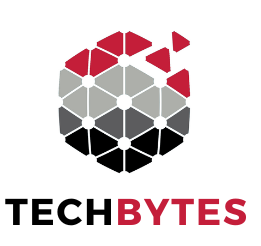 1/30/2026
1/30/2026
Spring TechBytes
Distance Education is excited to offer practical and engaging sessions this spring
through TechBytes!
Register for upcoming sessions or view recordings on our TechBytes page.
Regular & Substantive Interaction (RSI)
1/30/2026
Please submit your Spring 2026 RSI forms to Watermark for each online or hybrid course you are teaching.
Please visit the RSI webpage for additional information.
Digital Accessibility Resources
1/30/2026
In light of the upcoming changes to ADA, Distance Education has created the following helpful resources to support the shared effort to meet federal regulations:
-
The newly updated Digital Accessibility Basics pages on our website provide a brief introduction to digital accessibility, the most common concerns, and handy resources.
-
A new four-part video series on the Basics of Digital Accessibility that includes practical approaches to accessibility in Word, PowerPoint, Adobe Acrobat Pro, and D2L.
Keep an eye out for the NEW asynchronous Accessibility Essentials training that will be available for faculty and GTAs in D2L later this Spring.
 1/30/2026
1/30/2026
Celebrating Excellence in Course Design!
We are pleased to recognize the following faculty member(s) for earning Quality Matters (QM) certification:
-
Dr. Rudy Baker (CRJ 3030, NSS 3420)
This acknowledgement highlights their commitment to high-quality course design and improving the learning experience for students. The courses are now officially listed in the QM directory of certified courses.
To learn more about the QM course review process, visit the DE Quality Matters website
View the list of APSU QM Certified courses (opens new window).
APSU ONLINE QUALITY FUNDAMENTALS (AOQF)
1/30/2026
AOQF Course Submission Dates
If you plan on submitting a Spring 2026 course to be peer-reviewed through the AOQF program, please follow these Course Review Submission Dates:
-
Spring A - February 6th
-
Full Spring - March 6th
-
Spring B - April 10th
Become an AOQF Peer Reviewer!
For completing three accurate and timely AOQF course reviews, earn $500 in:
-
Travel funds
-
Professional development funds
-
Extra compensation
To be eligible, you must have:
-
Completed APPQMR
-
Taught an online class in the last year
-
Completed the AOQF Peer Reviewer Workshop in D2L
Submit your application to become a peer reviewer today!
For more information about AOQF, check out the DE AOQF website.
AFTER A COURSE COPY...
1/30/2026
LockDown Browser
Open the LockDown Browser dashboard in D2L Quizzes to activate LockDown Browser for
students. Be sure to also review the 'Advanced Settings' to confirm that they are
configured correctly.
Honorlock
Re-enable Honorlock by going to Tools>Honorlock and clicking the "Enable" button.
Review settings for each Honorlock exam that was copied then save your settings.
Turnitin
Navigate to to D2L Assignments. Confirm that your Turnitin assignments are enabled.
If you encounter the notification stating that, "There were x assignment(s) that were Turnitin enabled in the previous course offering", click
the "Re-enable" button.
 1/30/2026
1/30/2026
New Session Viewer
Explore Honorlock’s new Session Viewer, built to make reviewing student sessions easier!
When you open a recorded session, you will see a banner inviting you to try the updated viewer. After switching to the new view, we encourage you to share your feedback so Honorlock can continue improving the experience. If you prefer, you can return to the original viewer at any time. Try it out in your course!
12/17/2025
YuJa Platform No Longer Available
Access to YuJa ended on December 17, 2025. All videos previously hosted by YuJa are no longer accessible. For media management and creation going forward, please use:
-
D2L Media Library - D2L's integrated media management tool for hosting and managing your video and audio content.
-
Camtasia and Snagit - Snagit and Camtasia licenses are available for faculty and staff to create, edit, and produce professional video and audio content.
If you have questions about managing media in D2L or need assistance, please contact Distance Education Support.
 12/3/2025
12/3/2025
Grammarly Updates
-
Grammarly has introduced its Advanced Snippets feature where you can add dynamic customizable fields such as dropdowns, text boxes, expandable content, and automatic name and date insertion.
-
Paragraph-level rewrites reduce the time you spend on your text by quickly rewriting entire paragraphs or selected sections of text. If you’d like to improve a paragraph of text, hover over the gray sidebar that appears to the left of your writing. If you select a specific part of the text you’d like to work on, a blue sidebar will appear instead.
-
Grammarly now supports suggestions in 5 languages: Spanish, French, Italian, German, and Portuguese. Grammarly also supports paragraph-level rewrites in these 5 languages, plus Ukrainian and translation.
For any questions on Grammarly, contact the Office of the Quality Enhancement Plan, or the Distance Education Support Desk.
 12/3/2025
12/3/2025
Software Update
To obtain the latest version, open the LockDown Browser application, then click the information icon (Windows) or the About button (macOS) and use the “Check for Update” feature. Please inform your students that a new version of LockDown Browser is now available. Advise them to update the software on their devices to ensure compatibility and a smooth exam experience.
 8/5/2025
8/5/2025
Looking to enhance your screenshots or video presentations?
Distance Education offers Snagit and Camtasia to support your content creation needs.
-
Snagit is a powerful screen-capture tool with features to elevate your visuals for documents and presentations.
-
Camtasia is a robust screen-recording software designed to improve the quality and impact of your video presentations.
If you already have either tool installed, updated versions are now available. To upgrade your current software or request a new installation, please submit a software installation ticket through GovsTech.
Course Availability
Courses become available to faculty in D2L 60 calendar days before the course start date. Additionally, students gain access to courses two business days prior to the course start date. Faculty should upload an accessible syllabus into courses before students gain access. Please see the table below for availability dates for the upcoming terms.
Faculty Access Dates
| Column 1 | Column 2 |
|---|---|
| Winter | Open |
| Spring Full/A | Open |
| Spring B | January 15, 2026 |
| Maymester | March 12, 2026 |
| Summer Full/I/III | April 2, 2026 |
| Summer II | May 7, 2026 |
Student Access Dates
| Column 1 | Column 2 |
|---|---|
| Winter | December 11, 2025 |
| Spring Full/A | January 15, 2026 |
| Spring B | March 12, 2026 |
| Maymester | May 7, 2026 |
| Summer Full/I/III | May 28, 2026 |
| Summer II | July 2, 2026 |
2024-2025 Academic Year Newsletters
Fall 2025 Newsletters
Looking for a quick recap of our past updates? We've got you covered. View our previous newsletters below.