In a partnership between the Center for Academic Support & Enrichment and Distance Education, Austin Peay State University now offers an online tutoring service for current students through Tutor.com. This 24/7/361* service will support on campus and online students in a number of courses. Students can access the service when and where they need it and they can even use a mobile browser. For faculty, using Tutor.com in your courses is like having 3,000+ TA’s on demand 24/7 who can help your students one-on-one.
The agreement with Tutor.com supports subject-specific tutoring like Biology, Chemistry, etc.. Writing support for online and face-to-face students will continue to be available through the Writing Center. Additionally, peer tutoring is still available for students through the Center for Academic Support & Enrichment.
APSU is using Tutor.com's course mapping feature so when students access the service they will mainly see APSU's specific course information.
Students can also receive support in the following areas which are not tied to a specific APSU course.
- Student Success Life Skills - Healthy Habits, Motivations and Goals, Stress Management, Using Technology
- Student Success Study Skills - Finding Scholarly Resources, Note-taking, Organizational Skills, Study Strategies, Time Management
- Student Success Technology Help - Microsoft Access, Excel, PowerPoint, Word, Windows; Adobe Photoshop, Illustrator, InDesign
Learn more about the student success tutoring areas.
Reminders:
- Most topics/subjects are offered 24 hours a day, 7 days a week.*
- If a subject is not currently supported 24 hours a day, the tutoring portal will display a note. This is not common and typically happens when Tutor.com is introducing a new subject and ramping up support for it.
- Writing support is available through the Writing Center.
Students that speak Spanish can receive tutoring in Spanish. This service is available daily from 1:00pm-1:00am CST in a limited number of subjects:
- Mathematics - Algebra, Calculus, Geometry, Statistics, and Trigonometry
- Science - Basic Science, Biology, Chemistry, Earth Science, Physics
- History - European History, World History, US History, Government and Civics
- And more!!!
Students will access the online tutoring portal as usual through D2L by accessing their course, selecting "Support", and then selecting "Tutor.com 24/7." They can then choose to view the options in Spanish by selecting the language drop down and changing it from English to Spanish. Refer to the image below to see this setting highlighted by a red box.
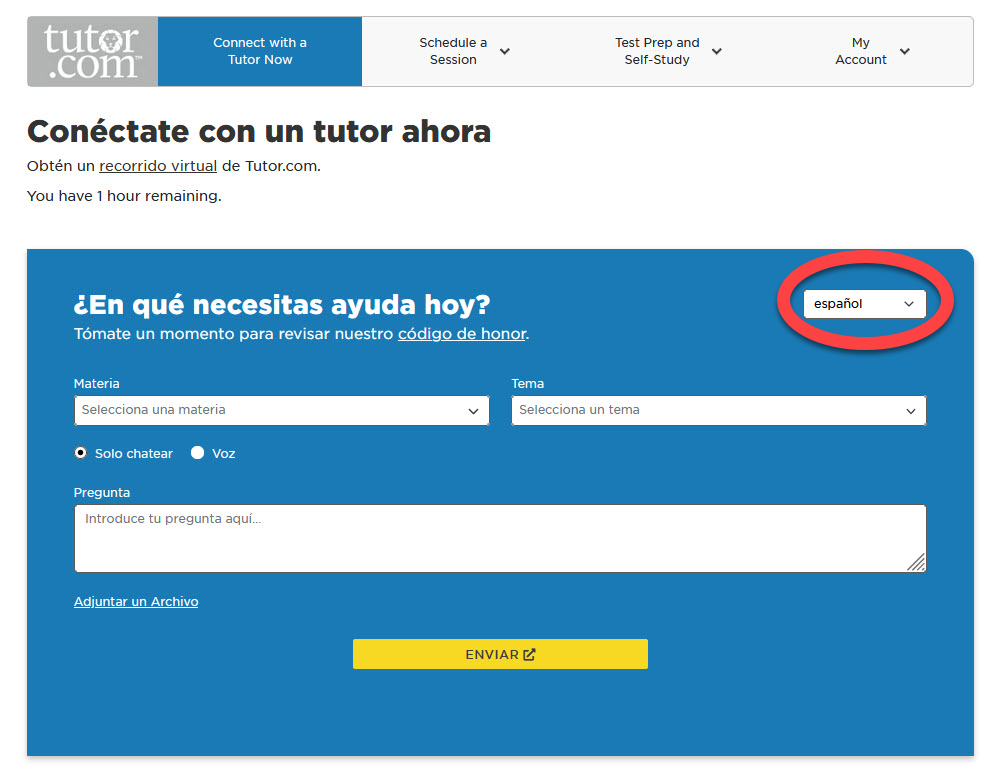
Faculty have access to the tutoring portal through their courses in D2L where they can see the number of active students using the service for their course and the total number of sessions, early alerts, and more. Additionally, faculty have access to an on-demand reporting tool. Here are step-by-step directions with images on how to access Tutor.com as a faculty member. In short:
- Open a Chrome or Firefox browser (recommended).
- Log into D2L on a computer or mobile browser.
- Select any current course.
- Inside the course, select "Support" on the navigation bar and then "Tutor.com 24/7."
- If you are using a mobile device, you will also be asked how you want to launch the service, select "LAUNCH MOBILE WEB."
- You should now be on the Tutor.com landing page. Select "Take me to the Client Portal" to access your faculty resources.
In this faculty how-to video, learn about the faculty dashboard, reports, and early alerts.
Below are additional resources for faculty:
A case study of APSU and Tutor.com, with contributions from Crystal Faulkner, Instructional Technology Support Manager, Distance Education and Martin Golson, former Director of the former Academic Support Center.
Students must access the tutoring portal through their courses in D2L. Here are step-by-step directions in a PDF document on how to access Tutor.com as a student. In short:
- Open a Chrome or Firefox browser (recommended).
- Log into D2L on a computer or mobile browser.
- Select any current course.
- Inside the course, select "Support" on the navigation bar and then "Tutor.com 24/7."
- If you are using a mobile device, you will also be asked how you want to launch the service, select "LAUNCH MOBILE WEB."
- You should now be on the Tutor.com landing page.
Below are some how-to video for students on Tutor.com.
How to Connect with a Live Tutor
How to Schedule a Tutoring Session
Below are additional resources for students. These can be used by students or by faculty to add to their course content.
Tech Support
Resources
In addition to the resources featured on our website, please visit Tutor.com's website (opens new window) for more options.
Contact Support
Distance Education provides faculty, staff, and student support for online teaching, learning, and technology. We are available Monday-Friday, 8:00am-4:30pm Central Time.
- Distance Education Ticketing System - Use the ticketing system to submit requests for student and faculty technical issues, faculty course copies and combines, etc.
- online@apsu.edu
- 931-221-6625
We recommend contacting Distance Education Support during our business hours, however, after hours support is available through Tutor.com. Please note that turnaround times will vary for emails or tickets.
- Monday–Friday from 7 a.m.–11 p.m., and Saturday–Sunday from 7 a.m.–9 p.m. Central Time.
- (800) 411-1970
- Tutor.com Contact form (opens new window)
*Tutor.com is not available on July 4, Thanksgiving, Christmas, and New Year's Day. Also, a limited number of courses have restricted hours. A list of these courses and hours is posted in the tutoring portal accessed through D2L under Resources.
