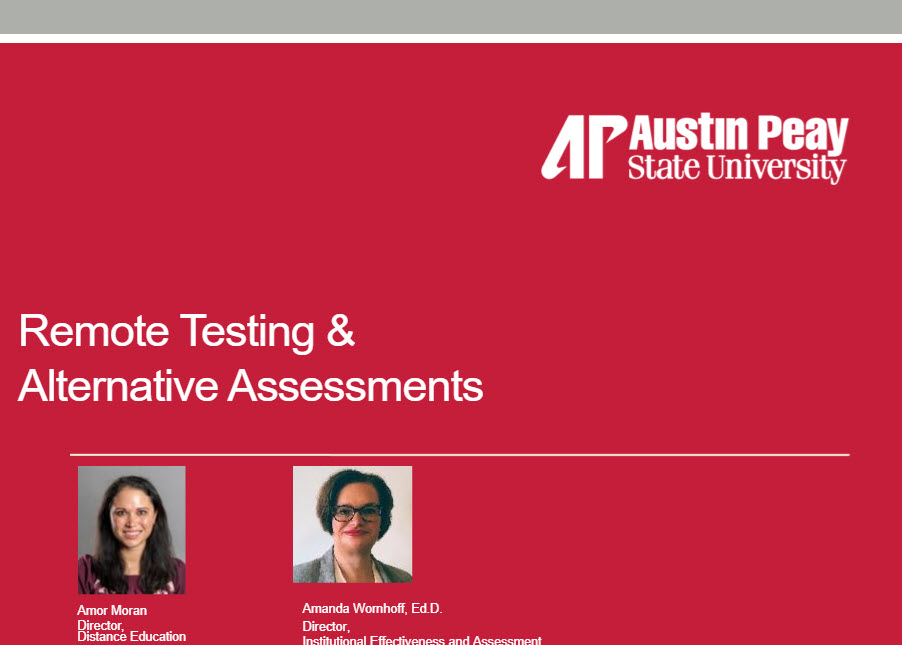Remote Testing and Alternative Assessments
Resources for selecting, designing, and administering assessments in a remote learning environment.
The following presentation provides an overview of these resources. Each video is 20 minutes or less. The full presentation with additional resources in the notes is also available here for download. After viewing this series, we hope you will:
- Reflect on your options for assessing students in your courses,
- Consider alternatives to remotely proctored tests, where appropriate,
- Understand the resources available to you for testing and alternative assessments in D2L and other instructional technologies, and
- Know the current options and procedures for remote proctoring at APSU.
Video 1 - Selecting Assessments in the Remote Learning Environment
Video 2 - Alternative Assessments
Video 3 - Online Testing Resources
Download the presentation file to review the slides and access links.
These best practices are applicable to assessments given in any delivery mode, but they are particularly critical in the remote learning environment.
Vary Assessment Methods
Varying assessments is particularly valuable in a remote learning environment, but also to engage and support diverse types of learners in any course.
- Give students multiple ways to demonstrate learning
- Consider assessments designed for learning (not only for evaluation)
- Offer low-stakes or scaffolded assessments building to major assessments
Be Transparent
Regardless of whether you are giving an exam or another type of assessment, communicate to students the following:
- Purpose – Why this assessment? What outcomes does it serve?
- Task - What will students be asked to do? When? How?
- Criteria – How will students be graded? What are the specific criteria?
Transparency in Learning and Teaching (TILT) Framework (opens new window)
Communicate Clearly and Frequently
This is especially important when administering an online exam.
- Before – Prepare students, provide examples/practice
- During – Reiterate expectations, take and respond to questions, be prepared for challenges
- After – Follow-up with students, ask them to reflect
Engage Students in Academic Integrity
Consider ways to engage students in conversations or resources on academic integrity.
- Provide information and resources
- Directly address integrity in selection and design of assessments
- Create opportunities for reflection or discussion, even if briefly
Plagiarism exercises from Cornell University (opens new window)
Open-book tests allow students to use course materials and other resources during the test. Open-book tests often include questions that require interpretation, application, or critical thinking.
Considerations When Selecting to Give an Open-Book Test
- Questions should be as clear and unambiguous as possible. This can be tricky since these types of questions can be more subjective.
- Open-ended questions may require more grading time. A mix of multiple choice, open-ended, and other question formats may be best for open book exams. Open-book tests typically have less questions then closed-book tests.
- Students may tend to underprepare. This can be mitigated with clear expectations and tips on preparation. Example of student-friendly preparation tips (opens new window).
Tips for Designing Open-Book Tests
- Keep the time tight, within reason. Strive for a balance of urgency and inclusiveness.
- Make the questions tough. Include higher-order questions that can't be easily Googled. Add options for "showing their work" and/or reflection on response.
- Recognize collaboration. Can some collaboration be allowed (or even encouraged)?
- Acknowledge you know students have access to information. Provide examples of the types of things you'll ask that can't be easily Googled or copied from course materials.
Additional Resources for Open-Book Tests
Exam wrappers (or assignment wrappers) give students a chance to reflect on how they plan for, study for, and complete an exam or assignment. These short reflective exercises can give instructors insights into how students study, where they struggle or succeed in preparing for or completing an exam or assignment.
Exam/assignment wrappers are typically a low-stakes accompaniment to a test or major
assignment. It is recommended, though, that you make them required and/or make them
worth a few points, even if for extra credit, to incentivize students to complete
them and take them seriously.
- APA example (opens new window)
Concise pre/post wrapper that could be adapted for other disciplines - CMU Eberly Center (opens new window)
Includes math and science examples - Teaching Naked definition and templates (opens new window)
Teaching Naked provides a concise definition of wrappers, as well as detailed templates for faculty and students (that would be shortened based on your selections). - Illinois CITL (opens new window)
90 sec video
Utilizing case studies for assessment can give students a chance to demonstrate their learning in a course by analyzing a scenario (real or imagined) and applying knowledge and skills to describe, define, evaluate, predict, or solve issues present in the scenario.
Case studies can be used for a stand-alone assessment, wherein students write or present
their analysis, individually or in groups. Or, a case study could be the basis of
one or more questions in an exam.
Many disciplines, like business and education, regularly use case study teaching.
However, this method could be used in many different disciplines.
- Illinois CITL – The Case Method (opens new window)
Brief overview of teaching with case studies, including references. - National Center for Case Study Teaching in Science (University at Buffalo Libraries)
(opens new window)
Searchable database of case studies for educators. Search by subject, topic, education level, and more. Resources for and assessment of the use of case studies in the teaching of science. - Vanderbilt Center for Teaching (opens new window)
One-page guide on teaching with case studies.
Problem-based learning (PBL) allows students to demonstrate their learning by applying knowledge in specific context to solve a problem. PBL is often designed as a collaborative learning experience, with students working in teams. However, it can be designed as an individual assessment. Problem-based questions can also form the basis of an exam.
- PBL Clearinghouse from University of Delaware (opens new window)
Database of problems and assignments created by faculty in a variety of disciplines.
- Foster a culture of academic integrity
- Openly discuss expectations
- Provide examples of desired and unacceptable behavior
- Evaluate if remote proctoring is necessary & feasible
- Will my students have access to the technology they need?
- Is my assessment designed for remote proctoring?
- Is this a high stakes exam?
- Prepare your students for online proctoring
- Make sure they look at the student resources for the technology they are using
- Have them look at the privacy policies & FAQs
- Provide clear instructions on what is allowed/not allowed during the session
- Be aware of accommodations
Distance Education supports Honorlock online proctoring for usage in online courses. For more information, visit the online proctoring page.